How to Put Advertisements on Youtube: Beginners Tips for Advertising on Youtube
If you are looking to monetize your Youtube channel or targeting more views and subscribers for your channel Youtube ads is the most effective way to achieve your Youtube marketing aim faster.
Do you notice the ads that pop up before you watch your video? Yes, these are the YouTube ads. Video viewing trend is increasing day by day and it is only going to get increase further in the times to come.
The ads that play on the Youtube videos you watch are based on your interests and every viewer has specific targeted ads playing on the videos they watch.
It helps brands connect with a highly targeted audience which can connect to their brand and would be interested in the products or services they are offering.
YouTube is one big platform and has a lot of traffic. Youtube now offers direct buying options for Ecommerce companies. Therefore, this space can be utilized for promoting & marketing by the businesses.
➤ Most Popular Video Editing Apps for your Mobile Devices
➤ Do’s and Don’ts of Youtube Marketing
➤ Best Sites to Create Videos Free Online
How to Create Youtube Ads?
If you already have a Google Adwords (now, Google Ads) account and wish to start with the Youtube ads you can start immediately else first we need to signup for the Adwords account.
We are here listing some steps below which can guide you on how to create ads on YouTube just in case you are a beginner :
A Step by Step Guide for using Youtube Ads:
1. Set up Google AdWords Account
This is the primary step in creating YouTube ads. You have to have an a Google AdWords account. If you already have one then you need to go to the following link in order to create a new video ad campaign:
➤ Tips for Using Google Adwords
2. Link Both Accounts (YouTube & AdWords)
This can be done by clicking on “LinkedIn YouTube Accounts” from the navigation menu. Do not miss on this step.
Steps to Link your Youtube & AdWords:
1. Click on My channel.
2. Go to the Channel Settings.
3. Select Advanced Settings.
4. Select Link AdWords Account from Under the advanced Settings.
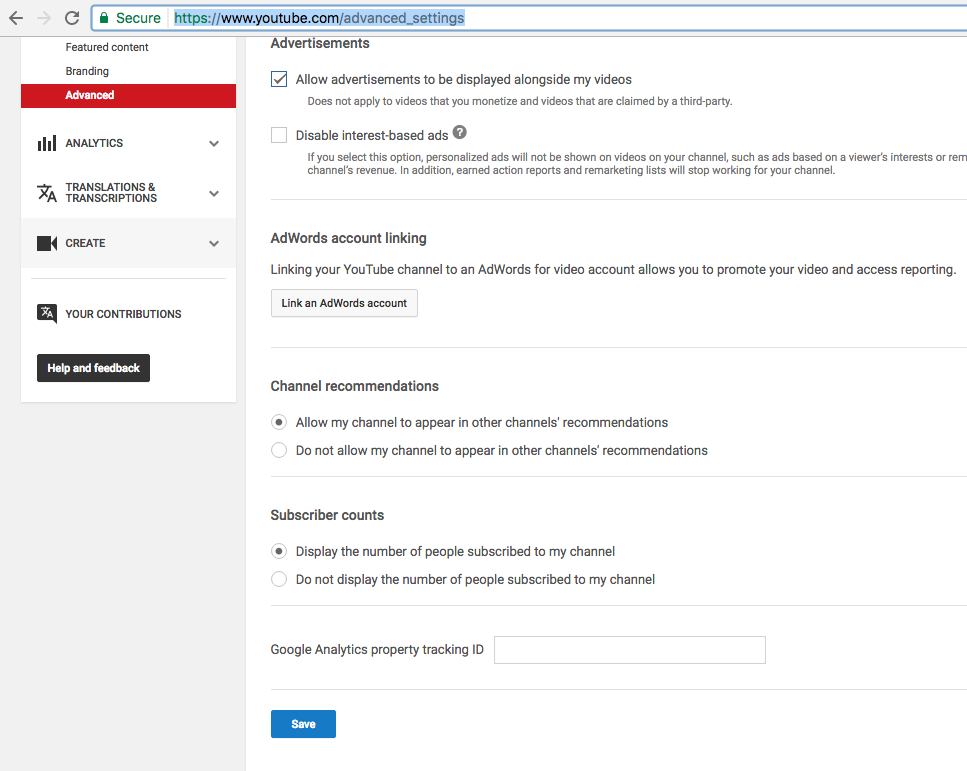 |
| Youtube Advertisements Advanced Settings |
➤ Video Submission Sites like Youtube
➤Youtube Video Marketing Tips for Business
3. Settings & Budget
Start with small budget & then slowly take it high once you learn more and get familiar with the account.
Set desired budget per day when you’re choosing the general settings. Not much is spend here. You only pay Google only when viewer watches your ads.
 |
| Campaign |
4. Ad Location (Geo Targeting)
You need to decide & set the locations where you want your ad to show up. You either need to be specific or as broad as you want to be. Although being specific would help your audience understand better.
On the opposite of it, if you want to go broad then go a little more further than just broad. That will get you better results.
5. Uploading Video
The next in the process is the step which requires you to upload you video your account from YouTube. You must select the video you want to showcase & upload it.
You can learn about how to format your videos so that they show up in the search engine results. There are various blogs/articles available on this which can guide you best.
➤ Tips to make an Impactful Video for your Marketing Campaigns
6. Setting Time/Days For The Video
You can set the time & days for your video according to your choice. Go to advanced settings & choose the days/time of the video when you want your ads to show.
As far as your new ads are concerned, you can even set the start & end date for them too.
You need to strategize well here.
Fix the timing of your ads when the prospects are expected to have their lunch or free time. When you know they might be surfing around YouTube. Avoid 12 a.m to 6 a.m scheduling. Shut your ads off that time.
➤ How to Start Making paid Advertising
7. Get Specific On Topics & Other Aspects
The more specific you are, the better it gets for you. Be it age, gender or topics, try to be very specific & see you want to show up in search results for what topics, phrases, words, interest, etc.
Get into the details as much as you can as doing so will get more targeted & moreover desired audience.
➤ Ways to Advertise your Business Free on Google
8. Keywords & Device Targeting
You can use Google keyword Planner Tool to get more specific about finding relevant keywords that help you reach the target audience. Remember here, the longer, the better. Long keywords tend to be more specific. It will get you right audience.
Secondly, as far as device targeting is concerned, see what devices your target customers are using. Mobile, tablets, laptop, PC or other.
See what devices you want to target. If your customers are using mobile device than are you having your mobile app? Get on the devices you think or know people would use to search for your product.
➤ Affiliate marketing tips for Beginners
 Ads2020.Marketing Digital Marketing Blog for Beginners
Ads2020.Marketing Digital Marketing Blog for Beginners







